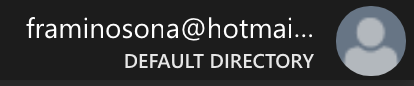Rename an Azure Directory
Every Azure account is bound to at least one Azure Directory. My Azure Directory was named "Répertoire par défaut" for ages. I didn't know how to rename it and I wasn't sure what would be the impact of that renaming. Turns out it's not as hard as I thought and there are no particular side effects.

Azure Active Directory (Azure AD) is Microsoft’s cloud-based identity and access management service. Every Azure account is bound to at least one Azure Directory.
My Azure Directory was named "Répertoire par défaut" for ages. I didn't know how to rename it and I wasn't sure what would be the impact of that renaming.
Turns out it's not as hard as I thought and there are no particular side effects.
In order to rename your current Azure Directory, navigate to your Azure Portal : https://portal.azure.com
Then navigate to the Azure Active Directory slate :
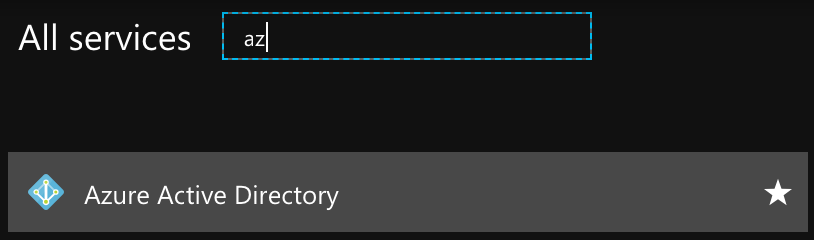
Then go to Manage > Properties and change the name :
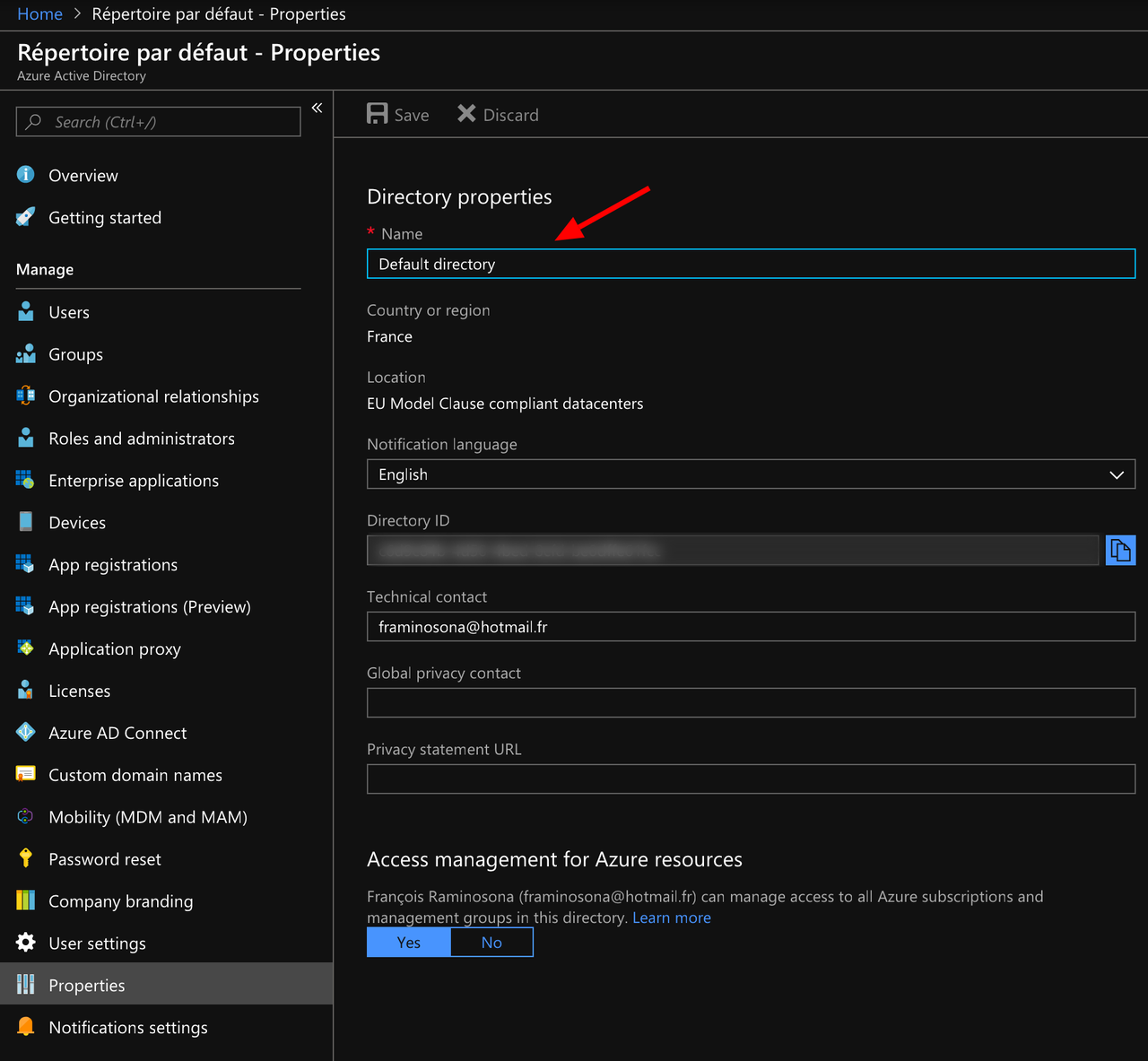
You can now click "Save" and logout-login.
And voila !