Organising your Azure Subscriptions
Since I was a student I always had multiple Azure Subscriptions, Each of them had a different capabilities and amount of money included. It became such a waste of time that I decided to find a solution to tell the difference between each of them.

Since I was a student I always had multiple Azure Subscriptions, coming from different sources :
- Part-time job
- Student licence
- Microsoft Student Partner licence
- Microsoft MVP licence
- https://visualstudio.microsoft.com/dev-essentials/
- https://azure.microsoft.com/en-us/free/
- Personal Pay-as-you-use licence
- ...
Each of them had a different amount of money included and the only way to know about it was by navigating to this (slow loading) page : https://account.azure.com/Subscriptions.
It became such a waste of time that I decided to find a solution to tell the difference between each of them.
If you go to your Azure Billing blade in your Azure Portal : https://portal.azure.com/#blade/Microsoft_Azure_Billing/MySubscriptionsBlade
You'll find a list of all your subscriptions. When you click on one you'll arrive on it's blade. At the top you'll have the "Rename" and "Manage" buttons that will be useful.
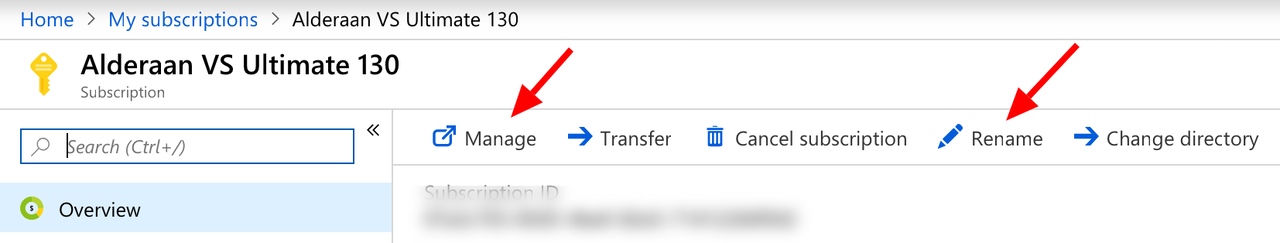
I simply renamed all of them with :
[Name of a StarWars Planet] [Subscription Type] [Amount]
- I use the [Name of a StarWars Planet] as a Unique Identifier that can be easily remembered. You can also use names of cities you like or first names ... Any set of short words can work.
- The [Subscription Type] can be found when you click on the "Manage" button of your subscription's information blade. At the bottom of the right panel you'll find the "Offer" name.
- The [Amount] is also very useful to know where to put expensive resources and where to put less expensive ones.
Tell me in the comments how you name yours 😊